Notifications
Channel: Email
Email Notifications
Email notifications are a reliable way to keep your team informed about Vaktum events directly in their inbox.
Setting Up Email Notifications
- Navigate to Workspace Settings → Notifications
- Click "Add Notification Channel"
- Select "Email" as the channel type
- Configure the following settings:
- Recipients: Enter one or more email addresses (comma-separated)
- Subject: Customize the email subject line (e.g., "Vaktum API")
- Event Types: Select which events should trigger email notifications
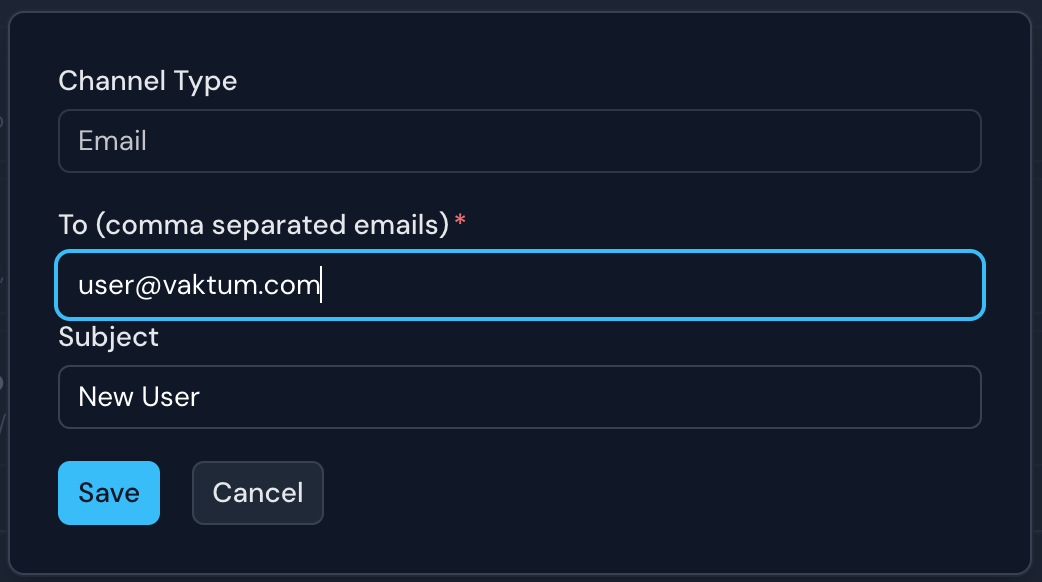
Troubleshooting Email Notifications
If you're not receiving email notifications:
- Check spam or junk folders
- Verify recipient email addresses are correct
- Ensure notification events are properly configured
- Check if email domains have blocked Vaktum as a sender
- Verify that the relevant events are occurring (e.g., tests are running)
Email Security
Vaktum takes email security seriously:
- SPF, DKIM, and DMARC: All emails are properly authenticated
- No Sensitive Data: Emails do not contain sensitive API credentials
- TLS Encryption: All emails are sent using TLS encryption